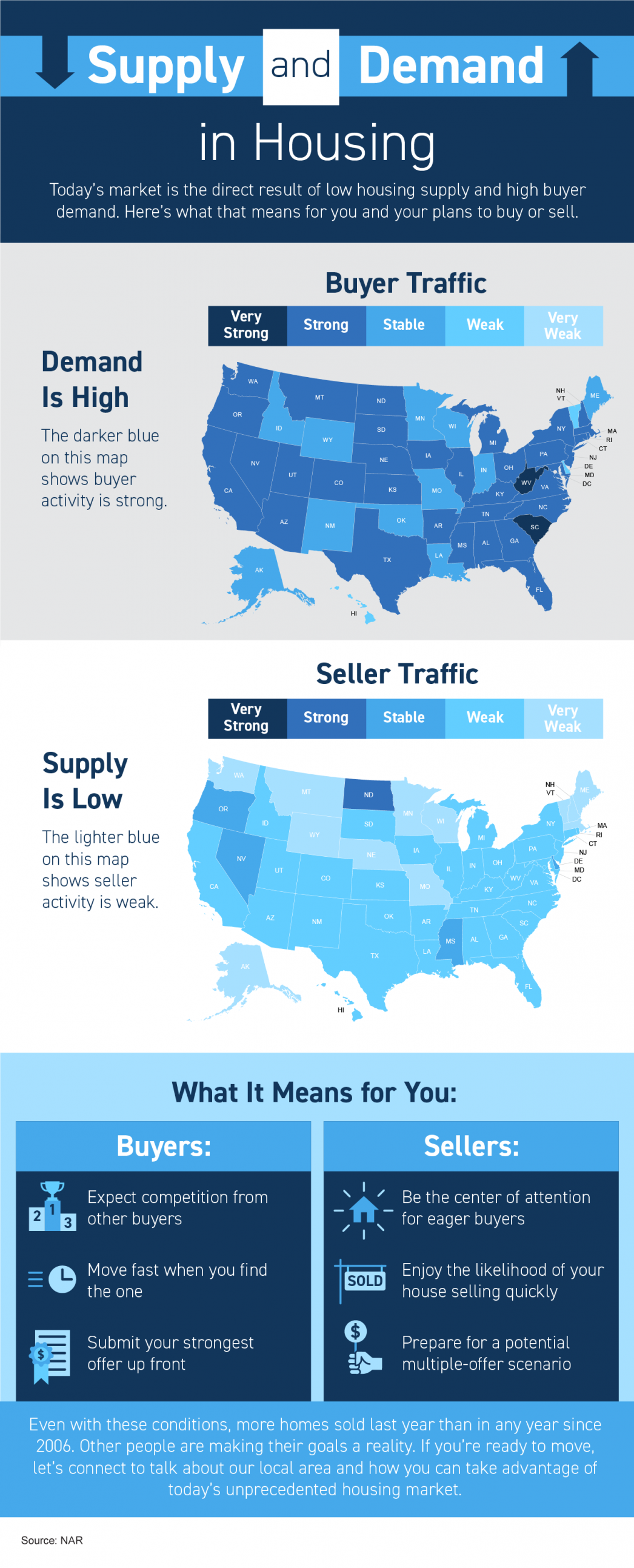How To Upgrade To A Smart Home
Controlling your home from the palm of your hand was once thought of as science fiction, but it’s now a part of everyday life for many people. Technology has paved the way for smart homes, allowing you to control everything from the front door to the sprinkler system from the comfort of your couch or while you’re away at work.
Adding smart devices to your home can help simplify your life, but it can be confusing to know where to start. Read on to find out how you can give your living space a smart upgrade.

Getting started
Before you start dabbling in smart home technology, there are a few things you’ll want to consider to set yourself up for success.
Check your internet connection
You’ll need a strong wireless connection to power your smart home. You may already have many devices on your Wi-Fi network, including laptops, desktops, gaming consoles, and smartphones. If your connection is slow and you add smart devices, your Wi-Fi network could suffer.
Here are a few things you can do to boost your connectivity in preparation for adding smart devices:
- Check your plan. Do you know how fast your internet connection is? There’s a chance you may be overpaying for a slower connection speed.
- Upgrade your router and modem. Multiple devices can spread your bandwidth thin, but routers and modems with faster download speeds can handle increased use without sacrificing bandwidth.
- Move your router and modem. Make sure your devices are not in an enclosed space. Placing them out in the open will keep your Wi-Fi’s signal strength strong and your modem and router well ventilated to prevent overheating.
- Add a Wi-Fi booster to amplify the reach of your signal so you’ll have strong access from all areas of your home.
Choose a virtual assistant
If you plan to get only a few smart home additions, you may be able to control these devices through apps on your smartphone. However, if you’re planning to add smart devices throughout your home, it can be beneficial to choose a virtual assistant to streamline all your devices.
A smart speaker automatically comes with a virtual assistant, which can answer questions and commands when prompted by your voice or through the respective assistant app on your smartphone. There are several virtual assistants to choose from—the most being Amazon’s Alexa, Apple’s Siri, and Google Assistant.
The virtual assistant and smart speaker you select will determine the smart devices you can buy, since not all devices are compatible with all assistants. Always check if the device is compatible with your setup before you purchase.

Choose your gadgets
There are smart devices available for every room in your home. Here are a few popular additions to integrate your existing home appliances and gadgets into your smart system.
Smart plugs
Add smart plugs to convert your small appliances or electronics into devices you can control remotely or via your virtual assistant. You’ll love the convenience of making coffee before getting out of bed in the morning or starting your slow cooker from the office so dinner is waiting for you when you get home. A smart plug fits into a standard electrical outlet, making it an affordable way to transition into smart-home living without buying a plethora of new devices.
Smart light bulbs
Smart bulbs look like standard light bulbs and come in a variety of styles. Just install normally, and you’ll be able to turn the lights on and off with voice commands or using your phone. Smart bulbs use less energy than normal light bulbs and can be a good security addition because they can be controlled while you’re away.
Smart doorbells
Most smart doorbells come equipped with cameras for added home security. Some varieties send you an alert of any movement when you’re not at home, and you can tune in to see a live or recorded feed of who is at your door. Additionally, smart doorbells can save these recordings for later access, which is a good option for simple and effective home security
Smart locks
Forgetting your keys will be a thing of the past with a smart lock. Some smart locks allow you to lock your doors from your phone, and others can be unlocked by scanning your fingerprint or by entering a numerical code. You can even let guests in remotely or give babysitters and pet sitters their own unique access code that you can turn on and off.
Smart thermostats
Adding a smart thermostat can not only improve the comfort of your home but also lower your energy costs. Smart thermostats can detect when you’re at home, allowing the HVAC system to only operate when needed. Some smart thermostats allow you to adjust your heating and cooling based on time of day or when you arrive home from work. Additionally, some smart thermostats use sensors around your home to sense the temperature in multiple rooms.
Smart smoke and carbon monoxide detectors
A smart smoke detector can sound an alarm while you’re at home and also send an alert to your phone if it detects danger, giving you peace of mind while you’re away.

Security tips
Smart devices are connected to the internet, so it’s important to keep your information protected from cybercriminals. Follow these tips to protect your devices:
- Switch your Wi-Fi router’s name with something unique, but don’t use your address or name.
- Change the default username and password for your smart devices.
- Enable multifactor authentication, which requires multiple pieces of evidence to prove your identity.
- Create a strong password for your devices and apps and avoid passwords containing data like your birthday.
- Disable device features you don’t use.
- Keep devices up to date with the latest firmware to keep them running efficiently.
Upgrading your house into a smart home can take some time. However, once you find the right additions, you’ll know adding these smart devices was a brilliant idea.
GET IN TOUCH
Engel & Völkers Atlanta
1745 Peachtree Street NW
Atlanta GA, 30309 Office
GET MORE INFORMATION